You are prompted to the next screen; please follow the below instructions to assure the installation:
- Remove the Hub from the box
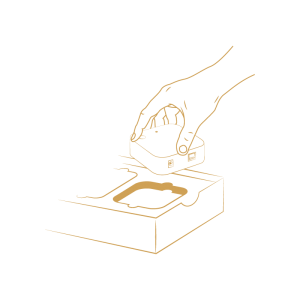
- On your phone’s screen press! Scan QR Code I and scan the QR code as labeled on the back of the Hub
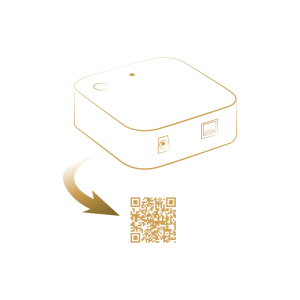
- As you proceed, follow the screen instructions to connect the Hub:
- Connect the Ethernet cable (provided inside the box) from the Hub to your internet modem.
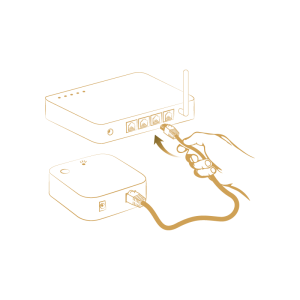
- Connect the hub to power (multiple power adapters are provided inside the box):
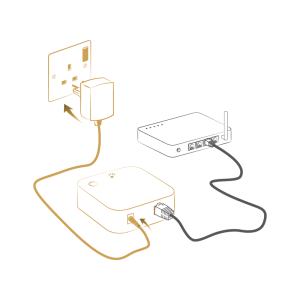
As the hub is connected the LED light will flash RED, and then stabilize to GREEN. Click I Next !to proceed with the installation of the Sensors.
- Connect the Ethernet cable (provided inside the box) from the Hub to your internet modem.
